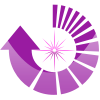Manage All Your Projects & Tasks
With Advanced Project Management SolutionTask list, calendar, milestone, private messaging and discussion features, everything in a single standalone plugin. Don’t forget to checkout the add-ons for more exciting features.

Everything you need to Manage your Projects
From organizing, deadlining, task prioritizing, team based assignments, chopping down work to the minimal bits and getting the work done with detailed progress reports – Everything is possible with WP Project Manager.
All your projects and tasks on your own site
Create as much projects, tasks and add as many users and clients you want. Completely revamp the way you manage your projects and task lists. Team collaboration has never been much easier.
Overall Progress Report
We all need it.